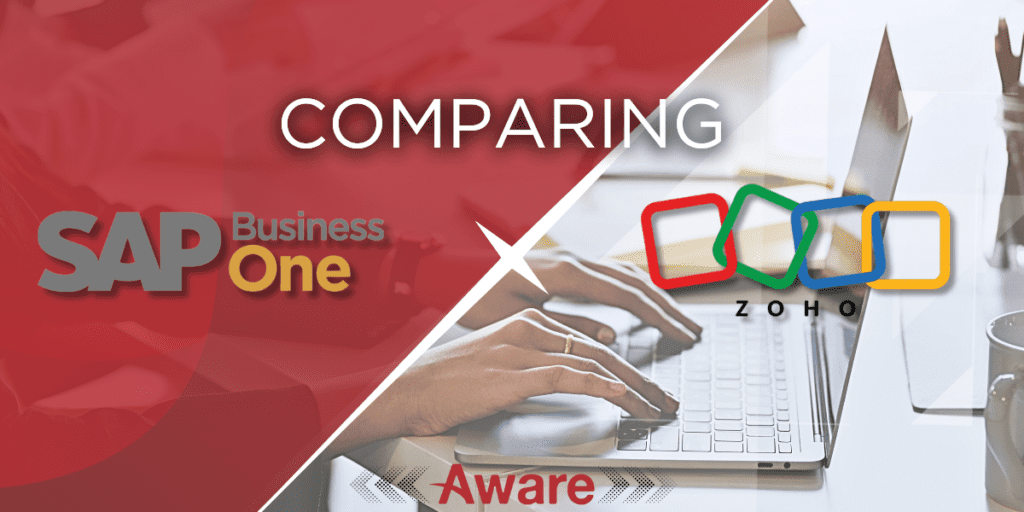
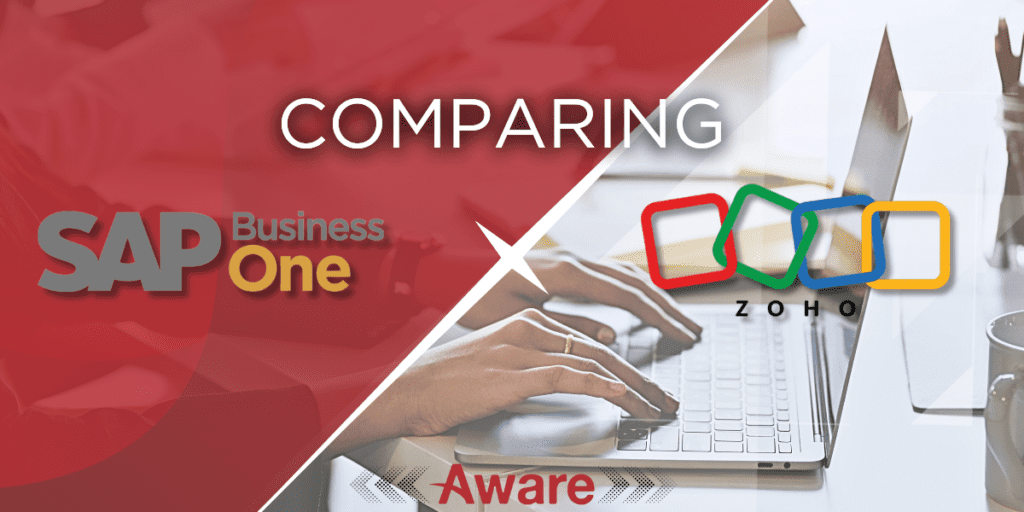
Table of Contents
SAP Business One Vs. Zoho
From managing inventory and finances to nurturing customer relationships, the right ERP or CRM solution can make all the difference. Here we analyze two of the market leaders, with differing benefits and uses – which one will be your choice?
SAP Business One and Zoho are two leading options, each catering to different business sizes and needs. SAP Business One is a powerful ERP system known for its scalability and robust functionality, making it a top choice for small to mid-sized enterprises (SMEs) with complex operations. In contrast, Zoho offers a user-friendly CRM and business suite tailored to startups and small businesses, prioritizing simplicity and affordability.
This blog dives into the features, pricing, and target audiences of SAP Business One and Zoho, helping you make an informed decision about the solution that aligns with your organization’s unique goals.
What is SAP Business One?
SAP Business One is a powerful Enterprise Resource Planning (ERP) solution designed specifically to meet the needs of small to medium-sized enterprises (SMEs). Introduced by SAP in 2002, its purpose is to streamline and integrate core business operations, enabling companies to improve efficiency, make data-driven decisions, and scale effectively.
Core Features
- Financial Management: Simplifies accounting, ensures compliance, and delivers accurate financial reports.
- Sales and Customer Management: Tracks leads, manages customer interactions, and improves sales performance.
- Inventory and Supply Chain Control: Offers tools for inventory tracking, procurement, and supply chain optimization.
- Business Intelligence and Analytics: Provides real-time insights with built-in reporting and analysis tools.
- Customization and Scalability: Adapts to your business needs with flexible workflows and integrations.
Target Audience
SAP Business One is ideal for SMEs seeking a comprehensive ERP system to handle complex operations while positioning themselves for long-term growth and success.
What is Zoho?
Zoho is a comprehensive suite of cloud-based business tools designed to streamline operations and improve efficiency for organizations of all sizes. Founded in 1996, Zoho has grown into a trusted platform offering a wide range of applications that address the needs of modern businesses, from customer relationship management to collaboration and accounting.
Core Features
- CRM for Sales and Marketing: Manages leads, automates workflows, and enhances customer engagement.
- Zoho Books for Accounting: Simplifies financial tracking, invoicing, and tax compliance.
- Zoho Inventory: Streamlines stock management, order fulfillment, and warehouse operations.
- Collaboration Tools: Includes Zoho Projects for task management and Zoho Meeting for virtual communication.
- Integration with Third-Party Apps: Connects seamlessly with popular applications to expand functionality.
Target Audience
Zoho is tailored for startups, small businesses, and growing enterprises that value affordability and ease of use while seeking an all-in-one solution for their operational needs.
Key Comparisons: SAP Business One vs. Zoho
When choosing between SAP Business One and Zoho, understanding their key differences is essential. Here’s how these platforms compare across critical factors:
Feature Set
SAP Business One focuses on ERP functionalities, offering advanced analytics, financial management, inventory control, and robust reporting tools. It’s designed for SMEs with complex operations that require in-depth customization and scalability.
In contrast, Zoho centers around CRM capabilities, providing user-friendly sales, marketing, and collaboration tools. While Zoho offers accounting and inventory management through its ecosystem, its simplicity makes it more suitable for startups and smaller businesses.
Ease of Use
Zoho’s intuitive interface and minimal onboarding requirements make it an attractive choice for small teams with limited technical expertise. Its tools are designed for easy adoption and quick deployment.
SAP Business One, while more feature-rich, has a steeper learning curve. However, its customization options and flexibility allow businesses to tailor the system to their unique needs, making it ideal for more complex requirements.
Integration and Scalability
SAP Business One integrates seamlessly with enterprise-level solutions, including SAP’s advanced suite of tools and third-party systems, making it a future-proof choice for growing businesses.
Zoho boasts an ecosystem of 40+ integrated apps and supports third-party integrations, providing a cohesive platform for small to medium-sized operations.
Pricing
SAP Business One involves licensing and implementation costs that reflect its robust capabilities, making it a better fit for businesses with larger budgets and complex needs.
Zoho’s subscription-based pricing is budget-friendly, with scalable plans suitable for startups and small businesses.
Value for Money
For SMEs needing depth and scalability, SAP Business One offers long-term value despite higher upfront costs. For businesses prioritizing affordability and ease of use, Zoho delivers exceptional value in an accessible package.
| Category | SAP Business One | Zoho |
|---|---|---|
| Feature Set | Comprehensive ERP system with advanced analytics, financial management, and inventory control. Ideal for complex business operations. | User-friendly CRM and business suite focusing on sales, marketing, and collaboration tools. Best for startups and small businesses. |
| Ease of Use | Feature-rich but with a steeper learning curve. Highly customizable to suit unique business needs. | Intuitive interface with minimal onboarding. Quick to deploy and simple for teams with limited technical expertise. |
| Integration and Scalability | Seamlessly integrates with enterprise-level tools, including the SAP ecosystem and third-party systems. Designed for long-term scalability. | Offers an ecosystem of 40+ apps and supports third-party integrations. Suitable for small to medium-sized operations. |
| Pricing | Licensing and implementation costs are higher, reflecting its robust capabilities. Better suited for businesses with larger budgets. | Subscription-based pricing is cost-effective with scalable plans tailored for startups and small businesses. |
| Value for Money | Delivers high value for SMEs with complex needs and long-term growth plans. | Exceptional value for startups and small businesses focused on affordability and simplicity. |
SAP and Zoho Use Cases
SAP Business One: Streamlining Manufacturing Operations
A mid-sized manufacturing company producing industrial equipment faced challenges with inventory management, production scheduling, and financial tracking. By implementing SAP Business One, they integrated their operations into a single system, gaining real-time visibility across departments. The solution’s advanced analytics enabled better forecasting, while its robust inventory tools ensured optimal stock levels, reducing waste. With SAP Business One, the company improved efficiency, minimized costs, and scaled production to meet growing demand.
Zoho: Empowering Startup Growth
A tech startup offering subscription-based services needed a cost-effective way to manage customer relationships, invoicing, and team collaboration. They turned to Zoho’s CRM and integrated apps like Zoho Books for accounting and Zoho Projects for task management. The easy-to-use tools allowed the team to track leads, automate workflows, and maintain financial clarity. With Zoho, the startup improved customer retention, streamlined processes, and achieved sustainable growth—all within a limited budget.
| Platform | Use Case | Key Benefits |
|---|---|---|
| SAP Business One | A mid-sized manufacturing company streamlined inventory management, production scheduling, and financial tracking by integrating operations into a single system. | Improved efficiency, reduced costs, optimized stock levels, and enhanced scalability. |
| Zoho | A tech startup used Zoho CRM and tools like Zoho Books and Zoho Projects to manage customer relationships, invoicing, and team collaboration. | Streamlined processes, improved customer retention, and achieved growth within a limited budget. |
How to make a decision?
Choosing between SAP Business One and Zoho involves evaluating several key factors to ensure the software aligns with your business needs:
Business Size and Needs
The size and complexity of your business play a crucial role in decision-making. SAP Business One is ideal for small to medium-sized enterprises (SMEs) with complex workflows and operational needs. Zoho, on the other hand, is better suited for startups and smaller businesses seeking simplicity and affordability.
Budget
SAP Business One involves higher upfront licensing and implementation costs, making it suitable for businesses with larger budgets. Zoho offers subscription-based pricing, making it a cost-effective choice for businesses with tighter financial constraints.
Future Growth
For businesses with long-term growth plans, SAP Business One’s scalability and advanced tools provide a future-proof solution. Zoho is effective for smaller operations but may require transitioning to a more robust platform as the business scales.
Technical Expertise
SAP Business One requires more technical expertise for implementation and maintenance, while Zoho’s user-friendly interface allows teams with limited technical skills to adopt it quickly and effectively.
Choosing the right business management software depends on your organization’s size, budget, growth plans, and technical expertise. SAP Business One is a robust ERP solution ideal for SMEs with complex operations and long-term scalability needs, while Zoho offers a user-friendly, cost-effective suite for startups and small businesses prioritizing simplicity.
Carefully assess your unique requirements and financial constraints to determine the best fit for your goals.
Ready to decide? Explore product demos or consult with experts to gain personalized recommendations and take the next step toward optimizing your business operations.
| Category | SAP Business One | Zoho One |
|---|---|---|
| Platforms Supported |
|
|
| Typical Customers |
|
|
| Customer Support |
|
|
Learn about SAP Business One:
Let's Talk Solutions
Don’t face obstacles alone – tell us about your needs. We’ll listen, suggest options, and together build technology to accomplish your goals.
Why Aware
- 20+ years ensuring strategic success
- Experience taking on complex projects
- Open and honest
Joining Forces - Step-by-Step
Book a call
Discuss needs
Propose tailored solutions
Schedule a Free Consultation
Digital Marketing Manager at Aware Group: Working his way through the world of technology and Thailand as best as he can. Happy to contribute to other tech publications.