GenAI tools are transforming the way we work, allowing us to do more in less time. Microsoft is aiming to bring these advantages to companies using the MS365 suite with its Copilot suite of apps for popular MS365 applications:
- Copilot for Word
- Copilot for Excel
- Copilot for PowerPoint
- Copilot for Outlook
- Copilot for OneNote
- Copilot for Teams
This article will focus on Copilot of Word and show you how it can help your employees to be more productive and do more.
Experience the Future of Work Today with Microsoft Copilot
There is no doubt that GenAI tools like Copilot for MS365 are revolutionizing how we work, and, in some cases, reinventing it. With Copilot for MS365 on your team, specifically Copilot for Word, your employees don’t need to be afraid anymore of using Word to make documents. Copilot for Word is your ‘knowledgeable MS365 AI intern’ who is always ready and able to help your employees with their Microsoft Word tasks.
Key Productivity Features of Copilot for Word
Get Assistance Writing Your Documents
Feature: Use Copilot for Word to discover better ways to write to improve your grammar or to enhance the style of a document so that it is better suited to a specific audience.
Example: Asking Copilot for Word to make your documents better to read or in a style that is understood by a specific audience.
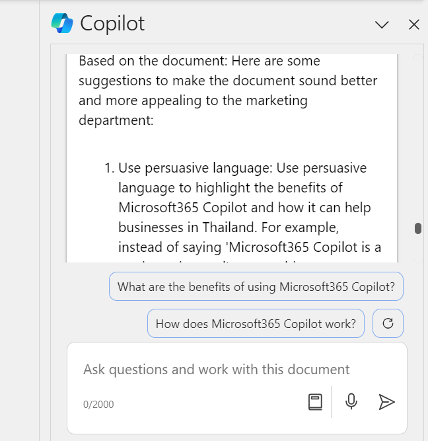
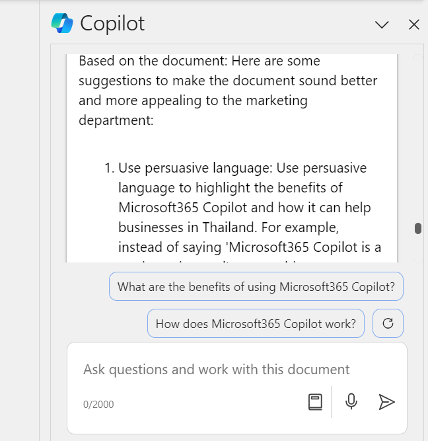
1 – Copilot for Word suggests ways to improve the document for the marketing department.
Generating Content Ideas
Feature: Use Copilot for Word and natural language means you can type exactly the sort of document that you want Copilot for Word to create for you.
Example: Asking Copilot for Word to create a report something that you may lack knowledge in.
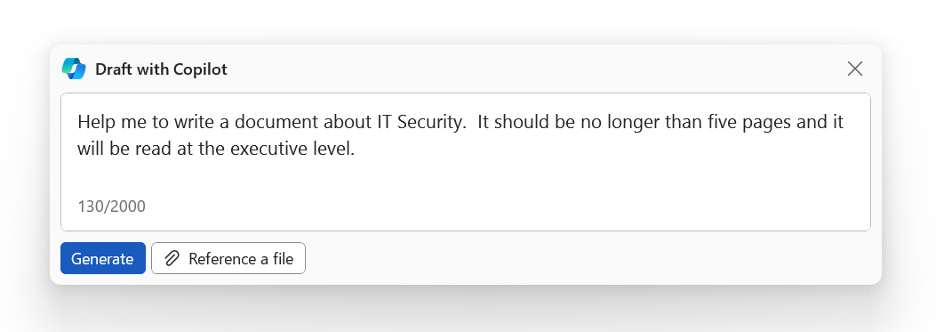
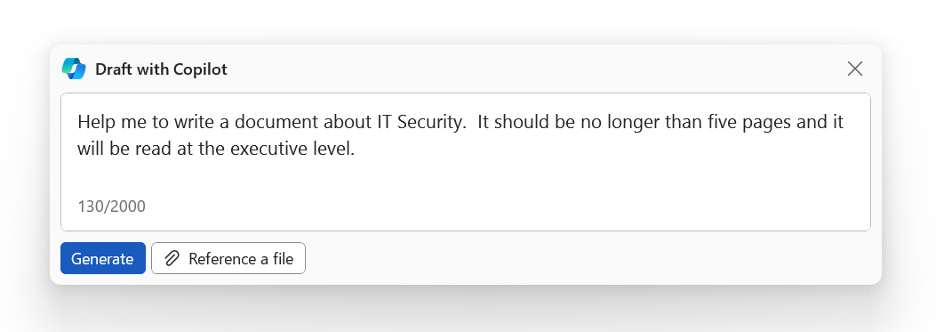
2 – Copilot for Word will create the document you want based on your requirements.
Summarize Documents
Feature: Use Copilot for Word to summarize lengthy documents you can then take that summary for use elsewhere, such as an email.
Example: Asking Copilot for Word to summarize a complex research paper.
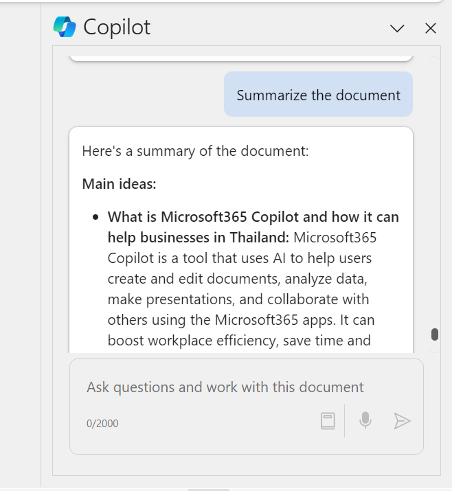
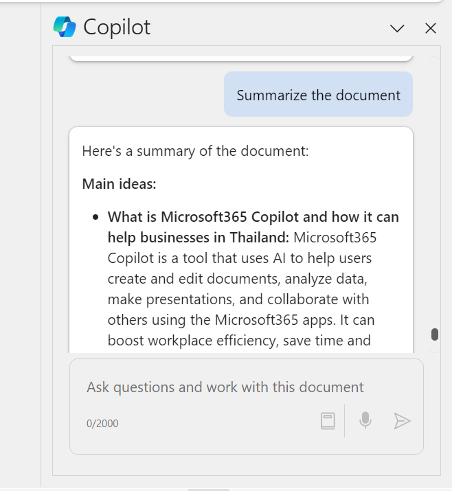
3 – Copilot for Word summarizes the document.
Research Documents
Feature: Use Copilot for Word to research topics and get citations to quickly add to your document.
Example: Asking Copilot for Word to research a topic on the internet and then to add the given citations to your work.
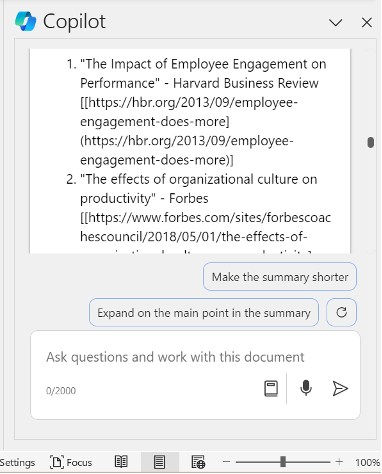
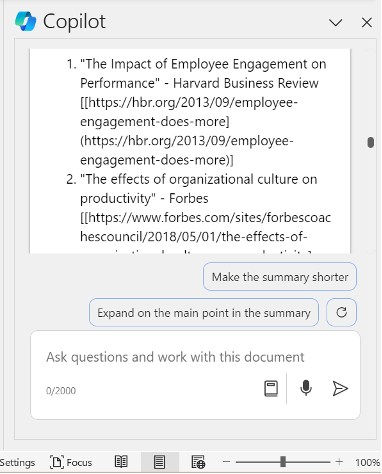
4 – Copilot for Word provides research articles and citations.
Translate Documents
Feature: Use Copilot for Word to translate a piece of text from your document from English into another language.
Example: Asking Copilot for Word to translate a particular section from English to Thai which you can then copy and paste into your document.
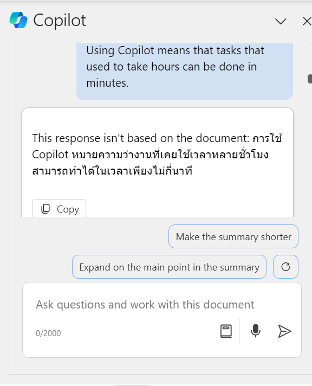
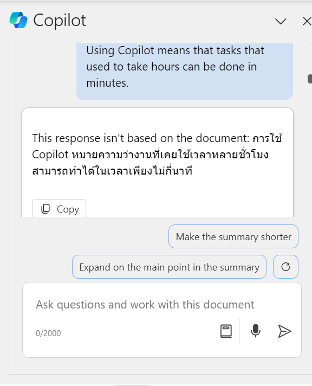
5 – Copilot for Word translates English text to Thai.
Design Documents
Feature: Use Copilot for Word to get design suggestions for your document.
Example: Asking Copilot for Word to suggest a particular template for your document and then updating the document yourself by following the steps to apply the selected template.
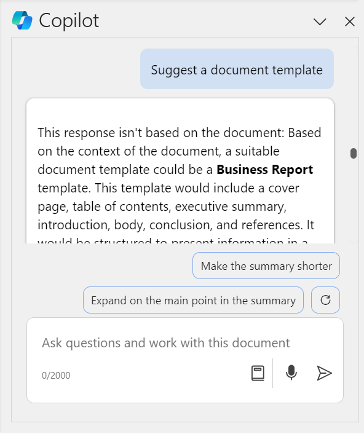
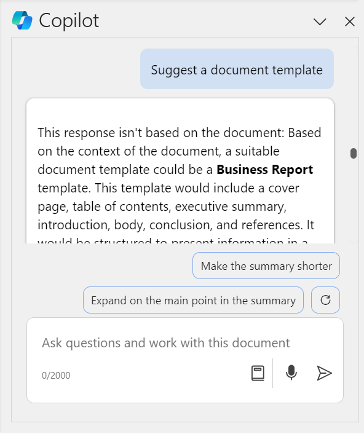
6 – Copilot for Word suggests a document template and details how to create it.
Transform Your Business with Microsoft Copilot & Aware
Copilot for Microsoft 365 is the future of work. Save time, and money and increase productivity all through the power of AI.
Digital Marketing Manager at Aware Group: Working his way through the world of technology and Thailand as best as he can. Happy to contribute to other tech publications.
