We’ve been playing with the Google Translate (https://itunes.apple.com/en/app/google-translate/id414706506?mt=8) app this morning and we have to say, it’s pretty cool. If you’ve had a chance to use it, you may have noticed that the image and photo translation feature is disabled when translating from Thai to English, or any other language.
This was annoying. But thanks to a friend we can share a nifty hack for iPhone users (Android users will need to wait for this one). The hack gives user access to image and photo translate feature and it’s very simple to activate:
1) Open the app and set the language translation from English to Thai.
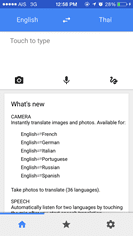
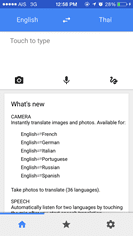
2) Click the camera icon and open the image translator.
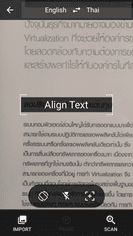
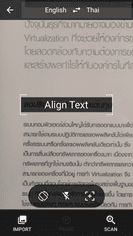
3) At the top, switch the language setting from Thai to English and hit scan.
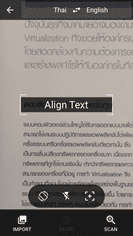
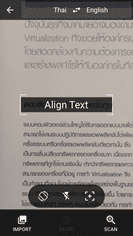
Now you are ready to translate images from Thai to English. Have fun!