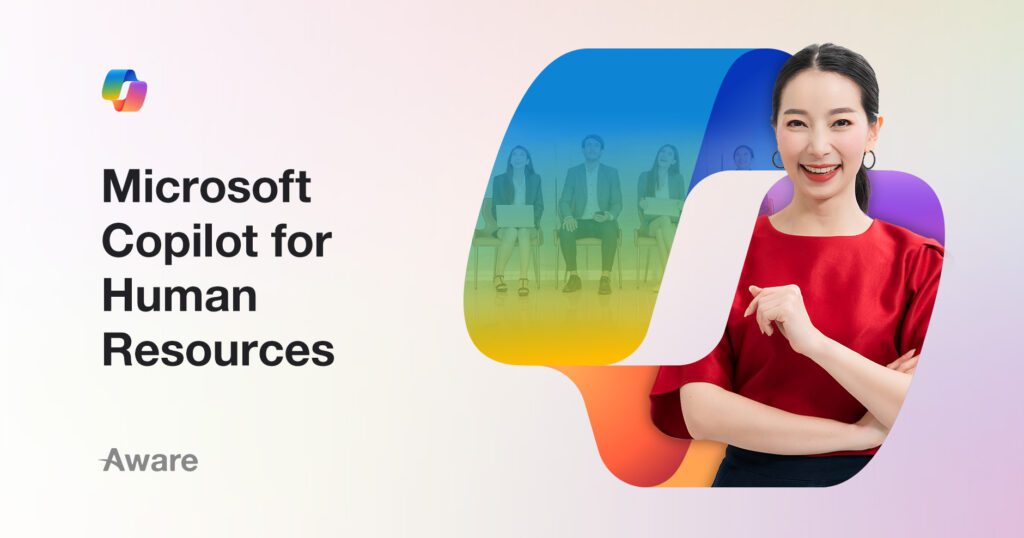
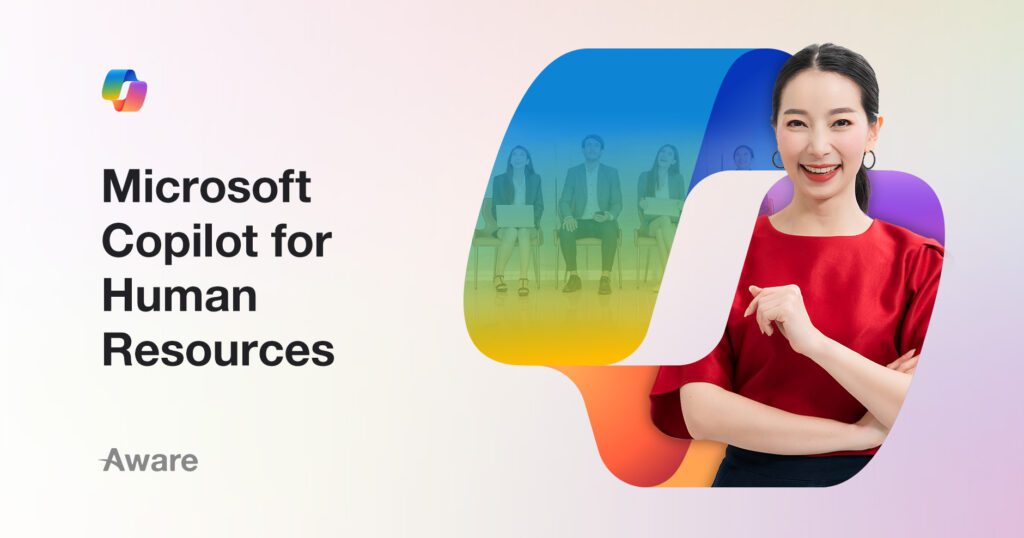
Microsoft Copilot for Educators and Schools
In today’s educational environment the integration of technology into learning is becoming increasingly essential, Microsoft 365 Copilot stands as a valuable ally. This innovative platform merges the capabilities of artificial intelligence (AI) with the needs of modern education, providing tools that are both advanced and accessible. With its focus on enhancing the educational journey, Microsoft 365 Copilot offers a helping hand to educators, enabling them to create more engaging, personalized, and efficient learning experiences.
By simplifying administrative tasks and enriching the learning content, Copilot allows teachers to dedicate more time to what truly matters: fostering connections and inspiring their students. In this way, Microsoft 365 Copilot not only supports educational transformation but also warmly guides educators through the process, making it a cornerstone of modern teaching tools.
How can Microsoft 365 Copilot Benefit Educators?
Microsoft 365 Copilot is an innovative AI-driven platform designed to seamlessly integrate into the education system, offering a suite of tools that revolutionize the way educators teach and students learn. At its core, Copilot harnesses the power of artificial intelligence to streamline administrative tasks, generate creative content, and facilitate personalized learning experiences, making education more efficient, engaging, and tailored to individual student needs.
What sets Microsoft 365 Copilot apart is its ability to understand and process natural language, enabling educators to interact with technology in intuitive ways. From automating the creation of lesson plans and grading assignments to providing real-time feedback and insights into student performance, Copilot’s AI-driven features are specifically designed to enhance the educational process. This allows teachers to focus more on the human aspects of teaching, such as fostering curiosity and encouraging critical thinking, while ensuring that every student receives support that is aligned with their unique learning path. In essence, Microsoft 365 Copilot is transforming the education system by making personalized learning more accessible and empowering educators to create more dynamic and effective learning environments.
Key Features of Microsoft 365 Copilot for Educators
Microsoft 365 Copilot brings a host of powerful features to the educational landscape, each designed to streamline the workload of educators while enhancing the learning experience for students. Here’s a breakdown of the key features that make Copilot an invaluable asset in education:
Automated Administrative Tasks
- Simplification: Copilot automates time-consuming administrative tasks, such as attendance tracking, scheduling, and document management, freeing educators to focus more on teaching and less on paperwork.
- Efficiency: With AI-driven efficiency, tasks that once took hours can now be completed in minutes, allowing for more time to be invested in direct student engagement and personalized instruction.
Data Analysis for Informed Decision-Making
- Insights into Student Performance: By analyzing student data, Copilot offers insights into individual and class performance, highlighting areas of strength and opportunities for improvement.
- Tailored Interventions: Armed with detailed analytics, educators can make informed decisions about where to allocate resources, how to adjust teaching strategies, and when to implement targeted interventions for students who may need extra support.
Enhanced Collaboration and Communication
- Streamlined Collaboration: Copilot facilitates easier collaboration among educators, enabling the sharing of resources, lesson plans, and best practices within and across institutions.
- Effective Communication: It also enhances communication with students and parents, providing platforms for feedback, updates, and engagement, thereby building stronger educational communities.
Continuous Professional Development
- Learning and Growth: Microsoft 365 Copilot supports educators’ professional development by offering access to a wide range of educational resources, training materials, and up-to-date research, promoting continuous learning and skill enhancement.
Through these features, Microsoft 365 Copilot not only simplifies the administrative aspects of education but also enriches the teaching and learning experience. By leveraging automated administrative tasks, personalized content creation, and insightful data analysis, educators are equipped to make more informed decisions, tailor their teaching approaches, and ultimately, foster a more productive and personalized learning environment for their students.
Transforming Lesson Planning and Delivery
Microsoft 365 Copilot is set to revolutionize the landscape of education by transforming how lesson planning and delivery are approached, making them more engaging and adeptly tailored to meet the diverse learning needs of students. By leveraging the power of AI, Copilot enables educators to create lesson plans that are not only informative but also interactive and dynamic, catering to a wide array of learning preferences and styles. Here’s how Copilot is making this possible:
Personalized Lesson Planning
Copilot assists educators in designing lesson plans that are customized to the learning objectives of their course while considering the unique needs of their students. This AI-driven tool can suggest activities, reading materials, and multimedia resources that are most likely to resonate with students, ensuring that each lesson is both comprehensive and captivating.
Interactive Presentations
With Microsoft 365 Copilot, educators can elevate their presentations to new heights. Copilot can help create interactive slideshows that include embedded quizzes, live polls, and real-time feedback mechanisms, engaging students actively and making learning a two-way street. These presentations can dynamically adjust based on student responses, ensuring that the pace and content are always aligned with the learners’ understanding and interest levels.
Dynamic Lesson Materials
Beyond presentations, Copilot facilitates the creation of a variety of dynamic lesson materials. From animated infographics that break down complex concepts into digestible bits to interactive simulations that allow students to explore scenarios and apply their knowledge in a virtual environment, Copilot ensures that learning materials are not just static texts but vibrant, interactive experiences.
Example: Science Lesson on Ecosystems
- Interactive Map: An interactive map of different ecosystems around the world, where students can click on various regions to learn about the flora, fauna, and conservation efforts in each area.
- Virtual Lab: A virtual lab simulation where students can manipulate environmental variables to see how changes affect an ecosystem, fostering a deeper understanding of ecological balance.
Example: History Lesson on Ancient Civilizations
- Timeline Activity: An interactive timeline where students can explore significant events in the history of ancient civilizations, complete with multimedia sources like videos, manuscripts, and artifacts.
- Role-play Scenarios: Dynamic role-play scenarios that allow students to assume the roles of historical figures, making decisions based on historical contexts and seeing the outcomes of their choices.
By integrating these interactive elements into lesson planning and delivery, Microsoft 365 Copilot not only enriches the educational content but also makes learning more engaging and meaningful for students. Educators can cater to various learning styles, from visual and auditory learners to those who thrive on hands-on experiences, ensuring that every student has the opportunity to engage with the material in a way that best suits their learning preferences. This revolution in lesson planning and delivery, powered by Microsoft 365 Copilot, is paving the way for a more interactive, personalized, and effective educational experience.
Enhancing Student Engagement and Personalized Learning
Microsoft 365 Copilot stands as a transformative tool in the educational toolkit, significantly enhancing student engagement through the creation of a more interactive learning environment and the support of personalized learning paths. By harnessing the capabilities of AI, Copilot helps educators tailor their teaching strategies to meet the unique needs of each student, thereby fostering a deeper connection to the learning material. Here’s how Copilot accomplishes this:
Creating Interactive Learning Environments
- Dynamic Content Integration: Copilot facilitates the integration of dynamic content such as videos, simulations, and interactive quizzes into lesson plans. This variety ensures that students remain engaged and motivated, as the learning material is not only informative but also stimulating and fun.
- Real-Time Feedback Mechanisms: Through interactive presentations and activities, Copilot allows for immediate feedback to students’ responses and contributions. This immediate loop enhances the learning experience by making it more responsive and adaptive to students’ understanding and interest levels.
Supporting Personalized Learning Paths
- Customized Learning Experiences: Recognizing that students have diverse learning styles and paces, Copilot helps educators create personalized learning paths. This could mean offering different sets of resources, activities, or challenges tailored to individual learning preferences, ensuring that each student can learn in the way that suits them best.
- Adaptive Learning Strategies: Copilot’s AI can analyze student performance and engagement levels to recommend adjustments to the learning path. For instance, if a student excels in a particular area, Copilot might suggest more advanced materials or projects in that domain. Conversely, if a student struggles, it could recommend additional resources or revisiting foundational concepts.
Facilitating Collaborative Learning
- Group Activities and Projects: Copilot aids in designing collaborative projects that encourage students to work together, share ideas, and learn from one another. These activities not only enhance engagement but also develop important social and emotional skills.
- Peer Feedback and Discussion Platforms: Through tools like Microsoft Teams integrated with Copilot, students can engage in discussions, provide peer feedback, and collaborate on assignments, further enriching the interactive learning environment.
Continuous Assessment and Adaptation
- Ongoing Assessment Tools: Copilot provides tools for continuous assessment, enabling educators to gauge student understanding and progress regularly. This continuous insight allows for the learning path to be constantly adapted to meet the evolving needs of each student.
- Personalized Recommendations for Improvement: Based on assessment outcomes, Copilot can suggest personalized recommendations for improvement, such as targeted exercises, additional reading materials, or one-on-one sessions, helping each student to advance at their own pace.
By enhancing student engagement, supporting personalized learning paths, and creating a more interactive learning environment, Microsoft 365 Copilot is redefining the educational experience. It empowers educators to meet students where they are, adapting the teaching approach to each learner’s needs and preferences, thereby making education more inclusive, effective, and enjoyable for all students.
Streamlining Administrative Tasks for Educators
Microsoft 365 Copilot is revolutionizing the educational sphere by automating routine administrative tasks, significantly enhancing educator productivity and reducing the time spent on paperwork. This shift allows educators to dedicate their energy and focus to what truly matters: teaching, engaging with students, and fostering a dynamic learning environment. Here’s a closer look at how Copilot accomplishes this:
Streamlining Communication
- Automated Correspondence: Copilot can manage and automate routine communications with students and parents, such as sending out announcements, reminders for assignments, or scheduling parent-teacher conferences. This reduces the manual effort required to maintain consistent communication channels.
Simplifying Document Management
- Efficient Document Creation and Organization: From generating lesson plans and creating grading rubrics to organizing educational resources, Copilot streamlines document management tasks. Educators can quickly create, sort, and access a wide array of documents, making the preparation process more efficient and less time-consuming.
In summary, Microsoft Copilot transforms the recruitment process by automating routine tasks, providing strategic insights, and enhancing the candidate experience. Its integration with the Microsoft 365 suite ensures that these capabilities are readily accessible within the familiar suite of productivity tools, enabling HR teams to adopt these innovations seamlessly.
Enhancing Scheduling and Planning
- Smart Scheduling Tools: Copilot integrates with calendar applications to automate the scheduling of classes, meetings, and school events. It can also assist in planning the academic calendar, taking into account holidays, exam periods, and special events, thereby simplifying the logistical aspects of educational planning.
Facilitating Grading and Feedback
- Automated Grading for Objective Assignments: For assignments with clear, objective criteria, Copilot can automate the grading process, providing instant feedback to students. This not only speeds up the grading process but also ensures timely feedback, crucial for student learning.
Managing Attendance and Participation
- Effortless Attendance Tracking: Copilot can automate the process of tracking student attendance and participation in class activities. This feature saves valuable time and provides educators with accurate data to monitor student engagement and identify those who may need additional support.
Analyzing Student Performance
- Data Analysis and Insights: By automating the collection and analysis of student performance data, Copilot offers valuable insights into class trends, student progress, and areas requiring attention. Educators can use these insights to adjust their teaching strategies and provide targeted support to students.
Reducing Manual Workload
- Custom Workflow Automation: Educators can customize Copilot to automate specific workflows unique to their teaching style or administrative responsibilities, further reducing the manual workload and allowing for a more personalized and efficient approach to education management.
By automating these administrative tasks, Microsoft 365 Copilot not only boosts educator productivity but also significantly reduces the burden of paperwork in education. This liberation from administrative minutiae enables educators to invest more time and creativity into teaching, developing engaging lesson content, and cultivating meaningful interactions with their students. In essence, Copilot provides educators with the freedom to focus on inspiring and nurturing their students’ potential, driving forward a more impactful and fulfilling educational experience.
Facilitating Professional Development and Continuous Learning
Microsoft 365 Copilot offers a transformative approach to professional development for educators, enabling continuous learning and access to a wealth of educational resources. By leveraging the capabilities of Copilot, teachers can embark on a personalized journey of professional growth, staying abreast of the latest educational trends, methodologies, and technological advancements. Here’s how educators can utilize Microsoft 365 Copilot to enhance their professional development.
Tailored Learning Opportunities
- Customized Content Recommendations: Based on an educator’s interests, specializations, and areas for improvement, Copilot can recommend personalized learning materials, including articles, online courses, webinars, and workshops. This ensures that teachers are exposed to content that is most relevant and beneficial to their professional growth.
Implementing New Teaching Strategies
- Experimentation with Innovative Practices: With access to the latest research and case studies, educators can use Copilot to explore and implement new teaching strategies and technologies in their classrooms. Copilot can guide them through the adoption process, from initial research to practical application, and evaluate the effectiveness of these innovations.
Enhancing Curriculum Design
- Curriculum Development Tools: Copilot provides tools and resources for educators to develop and refine their curricula, ensuring that it meets current educational standards and incorporates the latest pedagogical insights. This aids in creating a more dynamic and relevant learning experience for students.
Personalized Skill Development
- Skill Assessment and Enhancement: By analyzing an educator’s teaching practices and student feedback, Copilot can identify areas for skill enhancement and recommend specific resources or training programs to address these needs. This targeted approach ensures that professional development is both effective and aligned with the educator’s goals.
Staying Updated with Educational Trends
- Access to Cutting-Edge Research: Copilot keeps educators informed about the latest trends and developments in education, from technological innovations to shifts in pedagogical theories. This continuous stream of information helps teachers remain at the forefront of educational excellence.
Reflective Practice and Feedback
- Reflective Learning Tools: Copilot can assist educators in reflective practice by providing templates and frameworks for self-assessment and reflection on their teaching experiences. This reflective process is crucial for ongoing professional growth and adaptation.
By harnessing Microsoft 365 Copilot for professional development, educators can enjoy a customized and continuous learning journey. Copilot not only facilitates access to a vast array of resources and learning opportunities but also supports the practical application of new knowledge and skills in the classroom. This empowers teachers to grow professionally, stay motivated, and enhance their teaching effectiveness, ultimately leading to improved student outcomes and a more enriching educational environment.
Digital Marketing Manager at Aware Group: Working his way through the world of technology and Thailand as best as he can. Happy to contribute to other tech publications.
