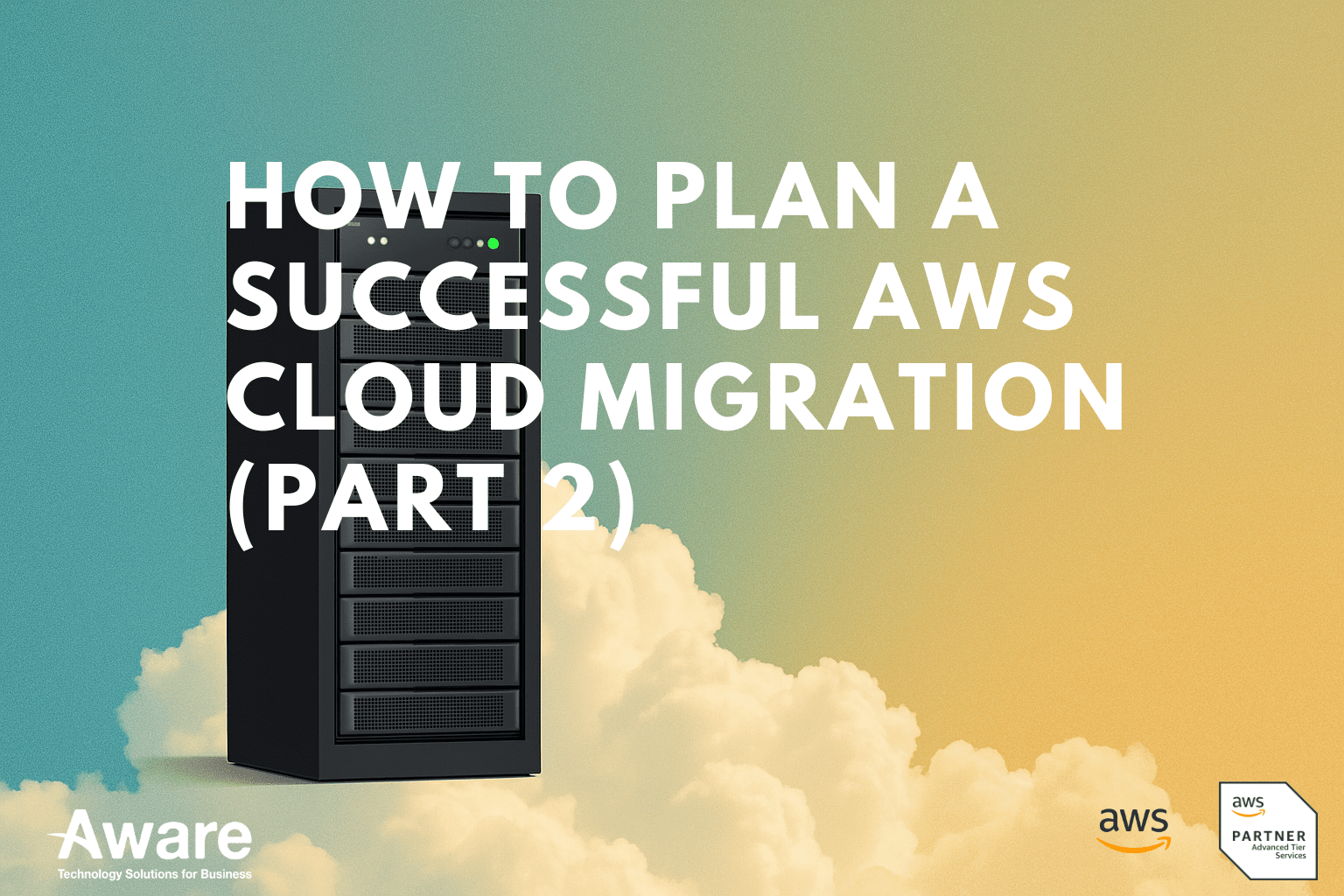
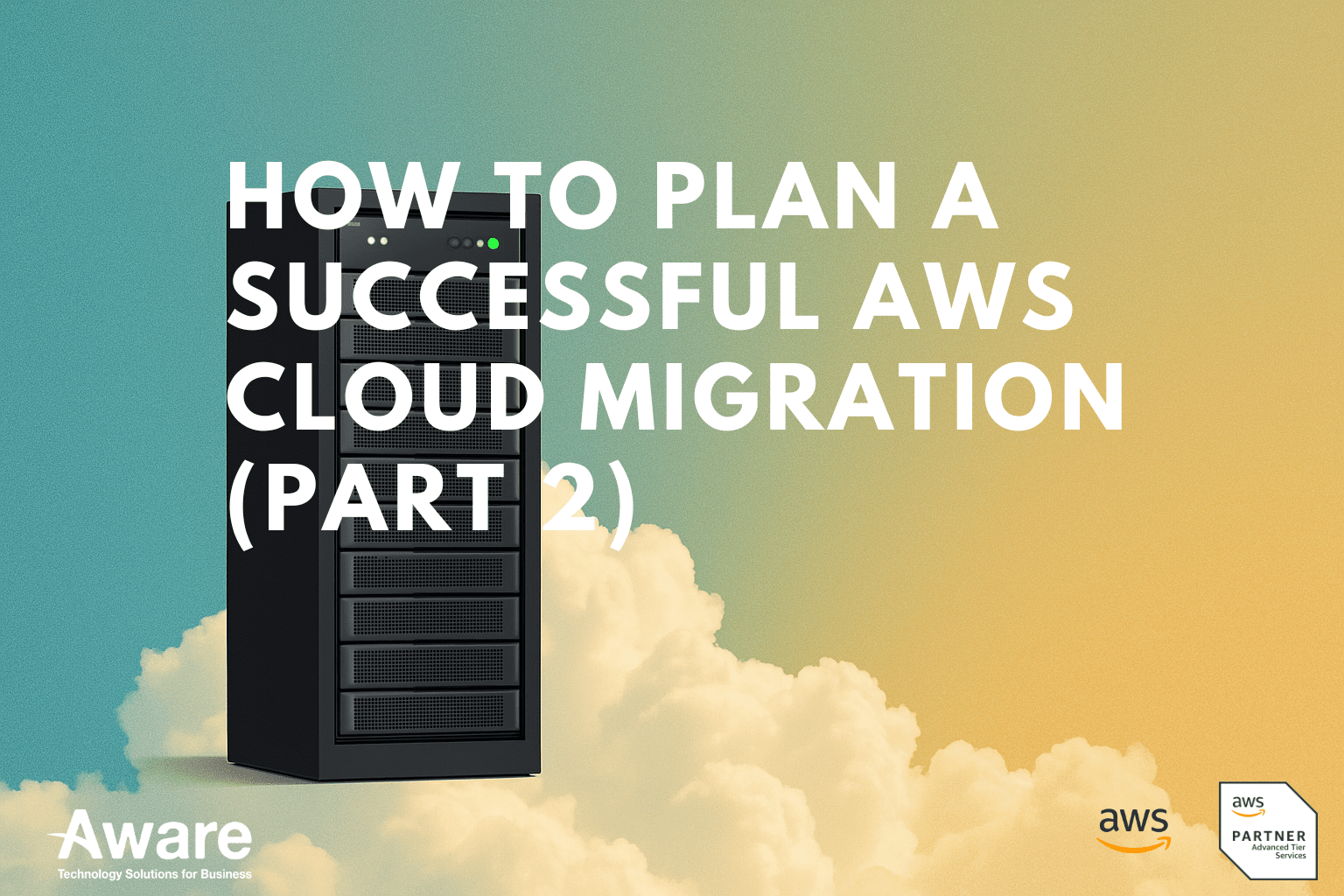
Table of Contents
6. Build your migration team
Cloud migration isn’t just an IT play. It’s a full-spectrum shift. And unless you’ve got the right team driving it, you’re asking for confusion, cost overruns, and post-move headaches. The solution? Build a team that knows what’s at stake—and structure them like you mean it.
Let’s break it down.
Assemble a cross-functional squad, not a siloed org chart
At the heart of any successful migration is a team that cuts across the usual boundaries. You need alignment. Accountability. And people who can actually get things done.
Here’s the core crew:
Project Manager – Your migration quarterback. They own the playbook: timelines, cross-team coordination, progress tracking.
Cloud Architect – Designs the AWS landing zone to match your technical vision and business needs. No duct tape here.
SysAdmin / DevOps Engineer – Boots-on-the-ground execution. They build it, run it, and debug it when it breaks.
Application Owner(s) – Knows the quirks of your apps inside and out. Critical for planning and post-move validation.
Security & Compliance Lead – Keeps everything above board. Aligns the migration with policies, standards, and regulations.
Finance / Cost Manager – Monitors cloud spend like a hawk. Helps avoid those surprise bills that break budgets.
For larger migrations? Add firepower: network engineers, DBAs, QA testers, support teams. Bring who you need—don’t assume who you have is enough.
Upskill or get stuck—your choice
Here’s the truth: the cloud is not just someone else’s data center. It’s a different model, and it demands new skills. Don’t wait until mid-migration to realize your team’s flying half-blind.
Invest in training where it counts:
AWS Core Services – Know what’s available and what fits where.
Cloud Security – Policies, identities, encryption—the whole deal.
Infrastructure as Code (IaC) – Use tools like CloudFormation or Terraform to scale smart.
DevOps & CI/CD Pipelines – Automate the boring stuff. Deploy fast, fail safe.
AWS makes this easy: free courses on Skill Builder, certs that prove credibility, and content tailored to every role.
Tap the right partners (not just the available ones)
If your team’s thin—or the environment’s complex—don’t go it alone. The AWS Partner Network exists for a reason: speed, expertise, and peace of mind.
Here’s what the right partner brings:
End-to-end strategy and planning
Hands-on migration and cloud setup
Application modernization pathways
Ongoing support and cost optimization
Look for AWS Migration Competency Partners or certified Managed Service Providers (MSPs). Bonus points if they’ve worked in your industry and come with references.
Get executive buy-in early—or prepare to fight fires
Cloud migration touches everything. That means decisions will need to be made fast—and blockers will appear out of nowhere. The difference between momentum and meltdown? Executive sponsorship.
Secure leadership alignment upfront. Set clear business goals. And keep everyone—from stakeholders to end users—in the loop:
Regular updates, not just status reports
End-user workshops and training
Internal documentation that’s actually readable
Because this isn’t just a tech project. It’s a business transformation. Treat it like one.
TL;DR?
Structure the right team, skill them up, bring in trusted partners, and keep leadership close. That’s your playbook. Now run it.
Want a tactical checklist version of this? Just say the word.
7. Test smart. Pilot low-stakes. Optimize early.
Don’t wait for the big move to find out what breaks. Before you commit to a full migration, you need proof. Not promises, not assumptions—evidence that your plan holds up under pressure.
That’s where the pilot comes in.
Start small—but smart
Pick a handful of low-risk, self-contained apps for your first flight. Not throwaways, but not mission-critical either. These early tests should:
Have minimal dependencies (fewer integration surprises)
Reflect broader workloads (so learnings scale)
Be resilient to hiccups (because hiccups will happen)
You’re testing everything end-to-end here: cloud setup, data transfer, security controls, and cutover procedures. Treat it like a dress rehearsal—because that’s exactly what it is.
Validate like your future depends on it
Once the pilot’s live in AWS, it’s time to inspect the engine room.
Ask yourself:
Is performance on point?
Are SLAs being hit? Is latency within acceptable range?Are integrations behaving?
Check all APIs, services, and databases—every handshake matters.Can users do what they need?
No silent failures. Run internal and external user tests.
Use AWS-native tools to keep eyes everywhere:
CloudWatch – monitor system metrics and logs
X-Ray – trace requests end-to-end
CloudTrail – audit activity and catch anomalies
Optimize early—or pay for it later
Here’s the truth: migrating is just the beginning. The real win is in cloud-native optimization.
Use pilot insights to:
Right-size EC2 instances – Stop overpaying for underused capacity.
Enable auto-scaling – Let demand drive provisioning, not guesswork.
Apply storage lifecycle policies – Shift cold data from S3 Standard to S3 Glacier.
Improve performance with caching/CDN – Think ElastiCache and CloudFront for speed gains.
Small tweaks here can save serious money—and make the UX smoother from day one.
Write down the bruises—and the breakthroughs
Don’t waste your pilot. Capture every win and wobble so the real migration goes smoother.
Things to ask:
Did the tooling deliver? Or did it fight back?
Were the time estimates even close?
Where did communication lag? Any gaps in ownership or coordination?
Update your migration wave plan. Refine your playbook. Reallocate resources where needed.
Every insight is leverage. Use it.


8. You made it to AWS. Now what?
The migration’s done. The workloads are live. And everyone’s breathing easier.
But here’s the thing: this is not the finish line. It’s the launch pad. What happens next—how you monitor, optimize, govern, and evolve—determines whether your cloud journey delivers real value… or slowly unravels.
Let’s make sure it’s the former.
Monitor like your business depends on it—because it does
Cloud isn’t set-and-forget. You need eyes everywhere. System health. Performance. Cost. Compliance. All of it.
Here’s your toolbelt:
Amazon CloudWatch – Monitor infrastructure, set smart alerts, visualize logs.
AWS CloudTrail – Track user activity and API calls for auditability.
AWS Config – Inventory everything, flag config drift, and stay in policy.
Set up dashboards. Automate alerts. Get ahead of issues before they become outages.
Kill waste. Optimize constantly.
The cloud gives you flexibility—but it’ll happily burn your budget if you let it.
Post-migration is prime time for cost cleanup:
Right-size instances or shut down what no one’s using.
Schedule dev/test environments to power down outside work hours.
Tier your storage—move cold data to S3 Infrequent Access or Glacier.
Lock in discounts with Savings Plans or Reserved Instances for stable workloads.
Use AWS Cost Explorer and Trusted Advisor to surface opportunities. Then act.
Lock it down—security doesn’t stop at the edge
New environment. Same responsibility. Maybe more.
Step up your post-migration security game:
Review IAM roles and permissions—least privilege always.
Encrypt at rest and in transit—no excuses.
Enforce MFA across accounts.
Automate backups and validate disaster recovery scenarios.
For regulated industries: use AWS Artifact to grab compliance reports and build the audit trail.
Do the retro. Capture the truth.
The dust has settled—now’s the moment to step back and assess.
Hold a proper post-mortem (with snacks, ideally):
Did you hit your performance and cost targets?
Were end users affected? If so, how?
What surprised you—good or bad?
What will you do differently next time?
Loop in stakeholders from both technical and business sides. What you learn here doesn’t just shape operations—it sets the tone for future modernization.
Build a CloudOps muscle that actually scales
Now that you’re running in the cloud, someone needs to own it.
Stand up a Cloud Center of Excellence (CCoE) or CloudOps function to:
Manage infrastructure and deployments
Support DevOps workflows and CI/CD pipelines
Continuously optimize cost and performance
Maintain security, compliance, and operational guardrails
AWS moves fast. You need a team that’s not just keeping up—but thinking ahead.
Digital Marketing Manager at Aware Group: Working his way through the world of technology and Thailand as best as he can. Happy to contribute to other tech publications.