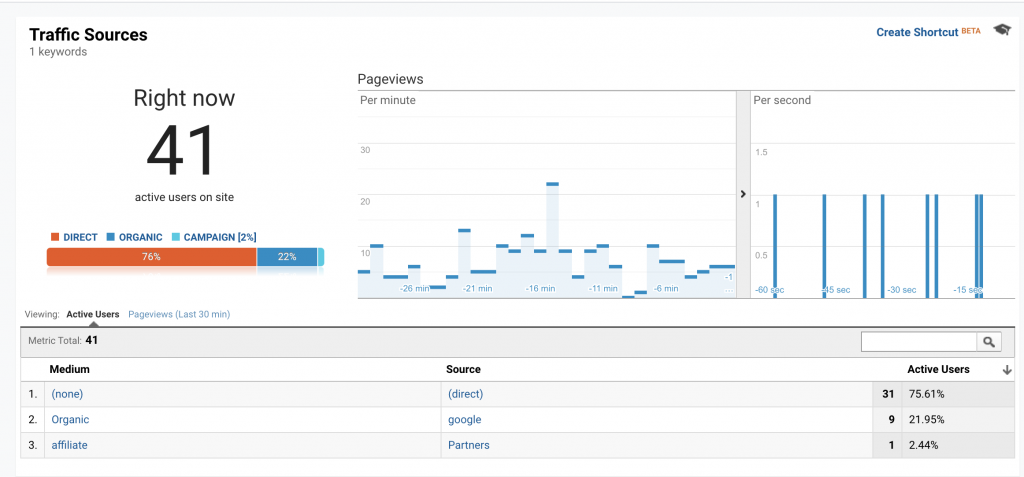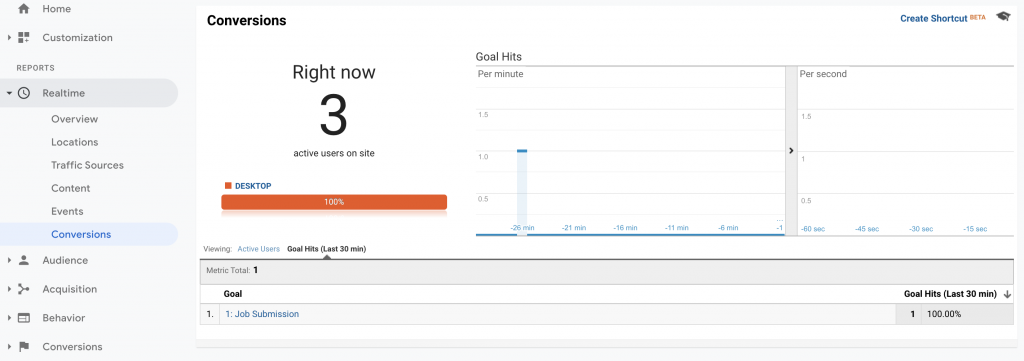For many companies, using Google Analytics can be a confusing experience. In this series, we explain what it all means and how you can use it for your business. Today, we look at Realtime Reporting.
Realtime Analytics is the first reporting option inside Google Analytics (GA). It gives you powerful moment-to-moment monitoring of your live website or application.
Some situations need live evaluation, not retroactive analysis. For this Realtime Reporting is perfect:
Realtime Reporting shows you:
· How many people are on your website right now.
· Where they came from.
· What content they are looking at.
· What Events and Conversions have occurred.
For a business, you can track the performance of:
· Advertising campaigns.
· Email distribution.
· Content popularity.
· Other marketing activities… all in realtime.
Overview Reporting:
The overview report is the big picture, 360-view of your business. You’ll get to track how many visitors your site has. how they found your site, where they are from, and what content they’re browsing.
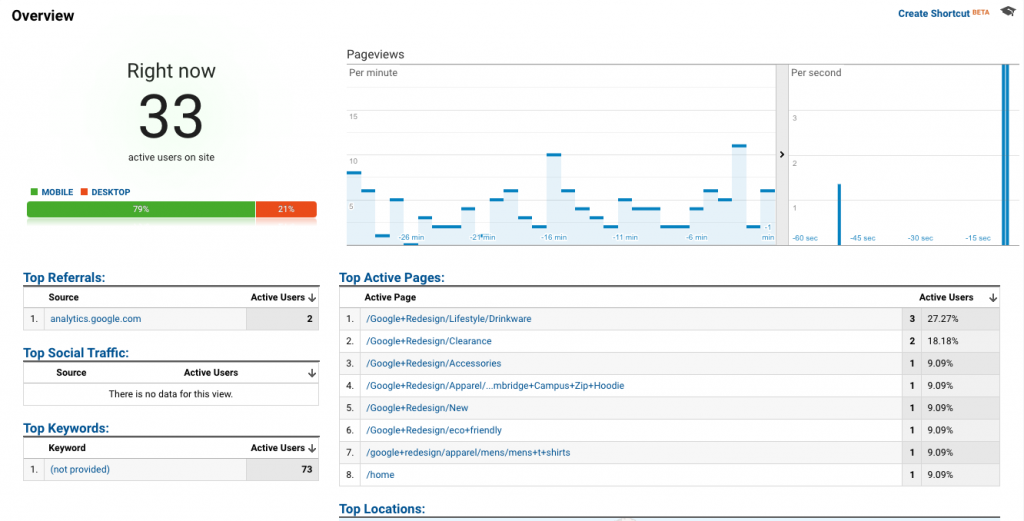
Location Reporting:
This lets you zero-in on the Country, State, and City of your viewership. A useful tool for press releases, location-specific content, or advertising campaigns in a new region.
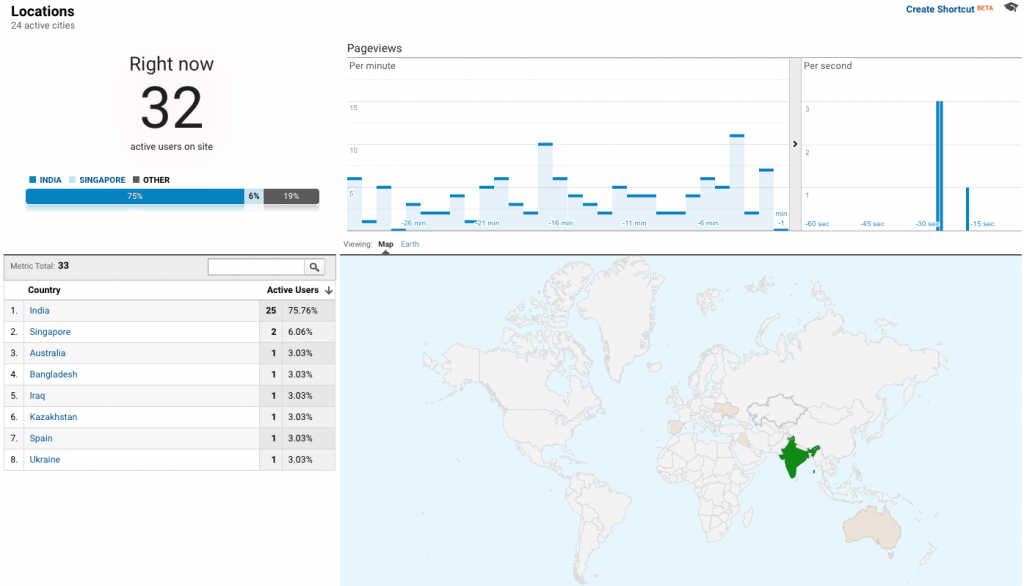
Traffic Sources:
This lets you understand which sources are providing you traffic. If you are running a PR or social media campaign you can gauge which source are most productive for you.
They say “Half the money in advertising is wasted, the trouble is I don’t know which half”. With traffic source reporting, you can see which promotions and campaigns are providing value and which are not.

Content:
The Content reporting view gives you insight into your best performing content. You can toggle between current active users and pageviews over the last 30 minutes. You would use this type of report if you wanted to track viral content or see what content performs best.
Content is King in the online world, content reporting allows you to seize opportunities by showing which content is a hit, and which is a miss.
Events:
Events reporting is a powerful tool that allows you to track what users are actually doing on your site. You can track elements of user behavior to optimize your site’s performance. You can track:
- Downloads
- Image Clicks
- Form Submissions
- Scrolling
- Time on site
- Other custom events…
Event tracking can offer powerful insights into how your promotions are performing. Imagine the value of being able to pinpoint site failings and success in those busy Christmas months. You can’t put a price on that.
All within Google Tag Manager or Google Analytics.
Conversions:
Conversion reporting is usually the end goal of your site. While Event Reporting can track all interactions a user has, conversion tracking focuses on submissions and purchases.
You can install Conversion Reporting inside Google Analytics or with Google Tag Manager.
Digital Marketing Manager at Aware Group: Working his way through the world of technology and Thailand as best as he can. Happy to contribute to other tech publications.